Learn how to adjust and fix brightness issue
For almost all laptops models, they have intel hd graphics integrated. So, be sure that your laptop have the latest driver installed and then follow our guide.
Learn how to update video driver
For Intel HD Graphics
1. Now, with latest updated driver installed, right click on desktop and select Graphics Properties
2. Select Avanced settings
3. Select Display
4 Color Enhancement
And there, you have the tools to adjust your display brightness as you like.
Also you can adjust Contrast, Saturation, Hue or Color Temperature
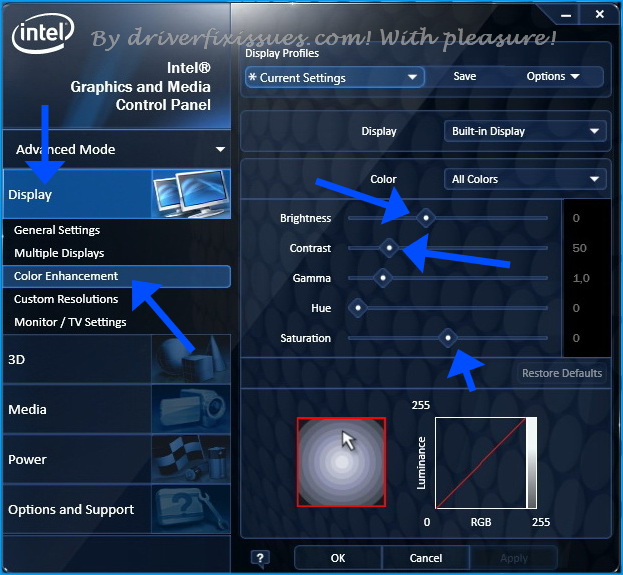
AMD Radeon video cards have their own settings as well (not nvidia)
For AMD Radeon video cards
1. Open Radeon Settings
2. Select Display, and then Color
3. Adjust brightness to left and right.
Like for Intel HD also you can adjust Contrast, Saturation, Hue or Color Temperature
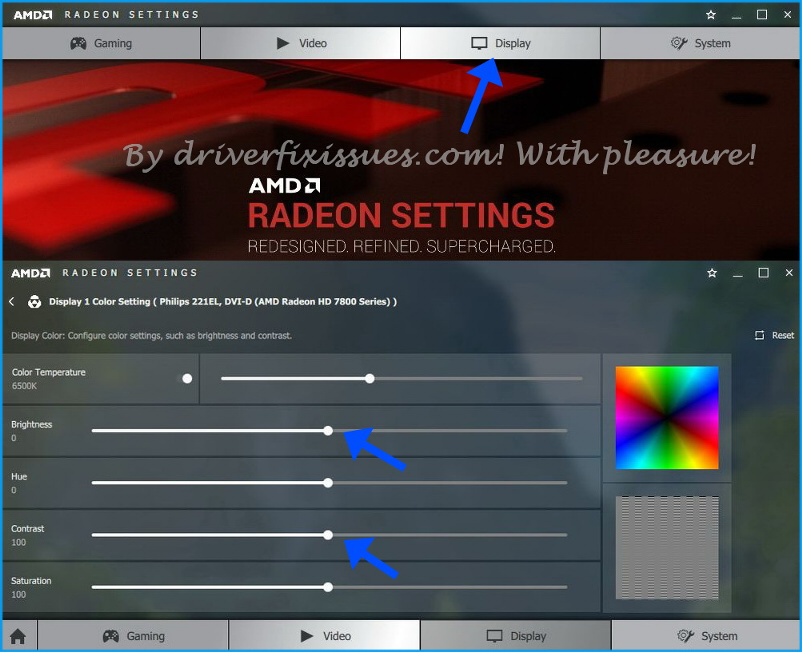
Learn how to adjust and fix brightness issue with video card driver - Fix screen to dark or to white - Foggy screen fix
By Ady Moisescu
Website content updated today on: 2017-11-20
Thank you for visit.